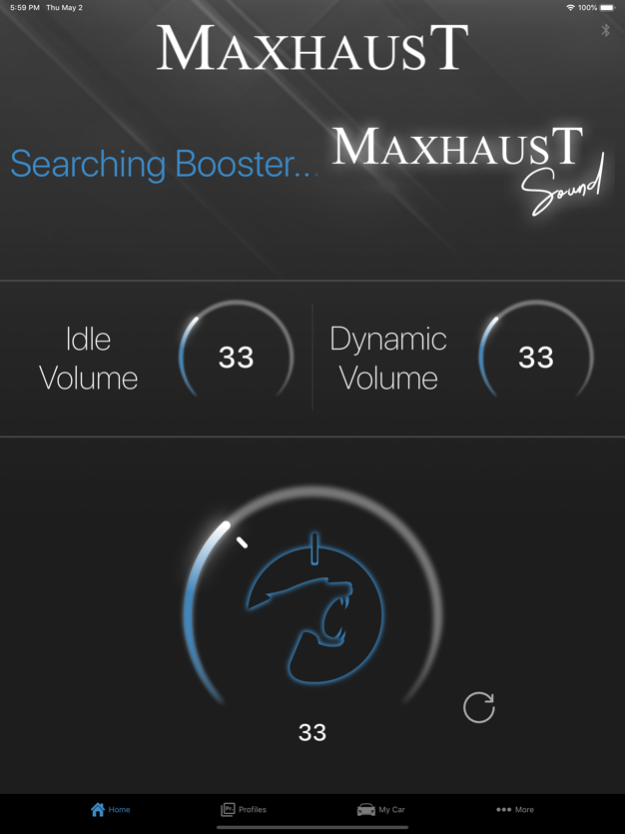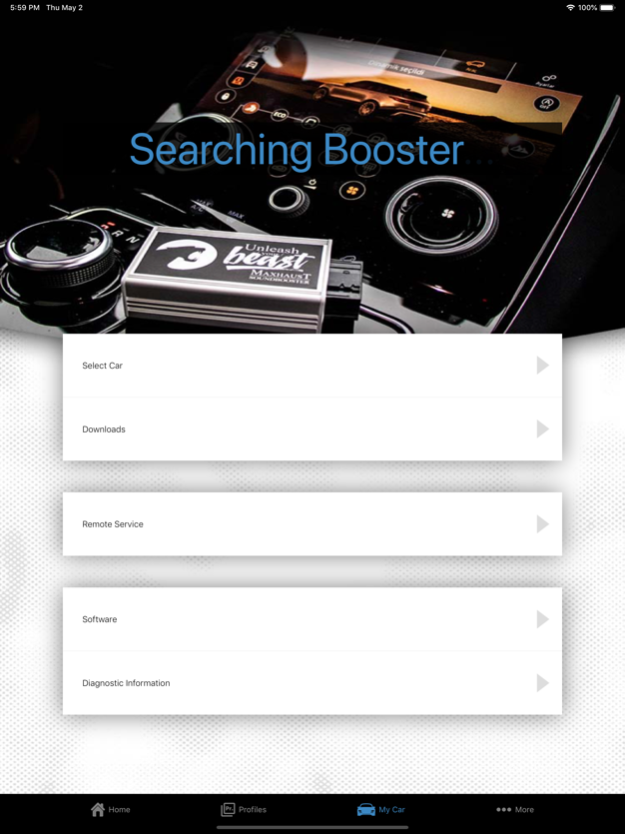Maxhaust 3.8.7
Continue to app
Free Version
Publisher Description
Important Note: This app is designed to work with Maxhaust Sound Booster
Sound Booster with Sound Module
There are unlimited number of profiles to setup and configure.
Following Settings can be made for each Profile:
• (NEW) Idle volume and Dynamic volume are now separately adjustable
• Idle RPM
• Dynamic RPM
• Engine Start Sound/ power start
• (NEW) Simulated Rough idle RPM
• (NEW) RPM-Dependent Volume Control (RPM-DVC)
• (NEW) Overrun-Dependent Volume
Following features are only available with the Maxhaust Sound Module:
• (NEW) Equaliser Function: Bass, Treble, Intensity, Distortion
• (NEW) Backfire / Misfire
• (NEW) More than one Sound! The Maxhaust Sound Module comes with several Sounds from V6 to V10. More Sounds can be downloaded in the future via the update function
Additional features:
• Profiles and Sounds will be adjusted in the app via Bluetooth Low Energy. Comfortable and fast.
• Profile selection is done via the app as well as original car buttons
• Demo mode
• (NEW) Product customization and remote service via the app
• Free Sound Booster/Sound Module software updates
• No download limit when changing car
• (NEW) Save the configuration before updating
• Drive Select Mapper (if supported by the car). Original driving Profiles of the car can be used and configured
• Automatic detection of the External Sound Modules such as Maserati, Audi, Porsche or Maxhaust Sound Module
These features are only available with the Maxhaust Sound module:
• (NEW) The Maxhaust Sound Module is the only Module on the market that supports up to four Speakers. Outside, inside or in the engine compartment. Perfect sound in every situation.
If you have any questions, comments, or suggestions, please contact us at info@maxhaust.de
Nov 23, 2021
Version 3.8.7
- iOS 15 adjustments
About Maxhaust
Maxhaust is a free app for iOS published in the Food & Drink list of apps, part of Home & Hobby.
The company that develops Maxhaust is Media-CarTec GmbH. The latest version released by its developer is 3.8.7.
To install Maxhaust on your iOS device, just click the green Continue To App button above to start the installation process. The app is listed on our website since 2021-11-23 and was downloaded 1 times. We have already checked if the download link is safe, however for your own protection we recommend that you scan the downloaded app with your antivirus. Your antivirus may detect the Maxhaust as malware if the download link is broken.
How to install Maxhaust on your iOS device:
- Click on the Continue To App button on our website. This will redirect you to the App Store.
- Once the Maxhaust is shown in the iTunes listing of your iOS device, you can start its download and installation. Tap on the GET button to the right of the app to start downloading it.
- If you are not logged-in the iOS appstore app, you'll be prompted for your your Apple ID and/or password.
- After Maxhaust is downloaded, you'll see an INSTALL button to the right. Tap on it to start the actual installation of the iOS app.
- Once installation is finished you can tap on the OPEN button to start it. Its icon will also be added to your device home screen.